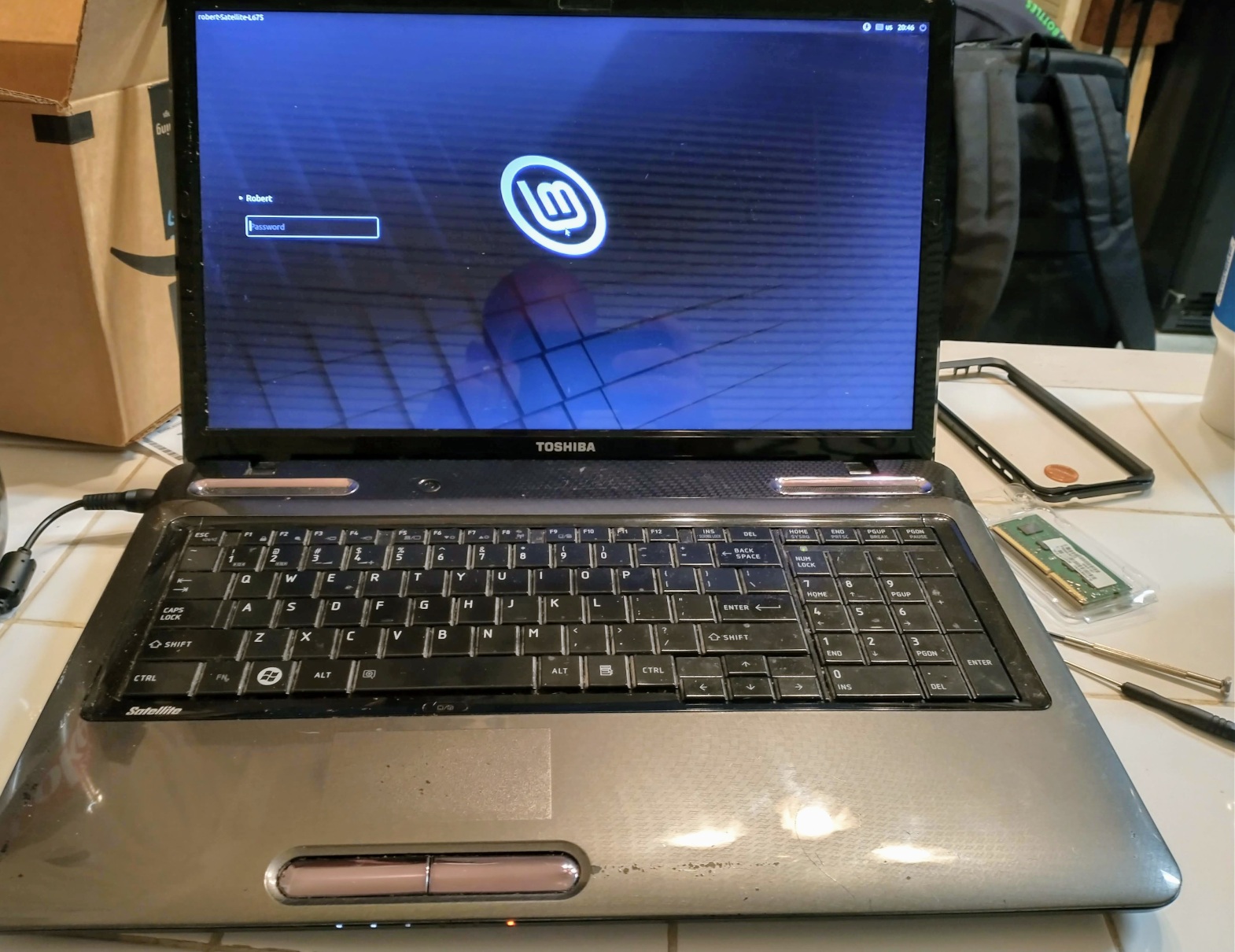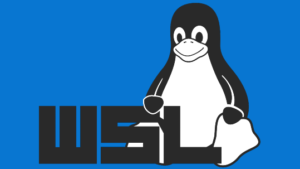I’ve been reading about how well lightweight distributions of Linux can run on older machines so I thought I’d test this myself. I had an old Toshiba Satellite L675 laptop that I dug out for my experiment. The specs on the machine are:
- Intel Core i3-380M
- Processor 2.53 GHz, 3MB Cache
- Mobile Intel HM55 Express Chipset
- Mobile Intel HD Graphics with 64MB-1696MB dynamically allocated shared graphics memory
- 4GB DDR3 1066MHz
- 500GB (5400 RPM) Serial ATA hard disk drive
- 10/100 Ethernet
- Wi-Fi (802.11b/g/n)
When I booted it up it was running Windows 7. That will give some perspective on how old this machine is and how long it’s been since I’ve used it. It’s been collecting dust for years. For it’s time it was a wonderful laptop but it had become unbearably slow running even Windows 7. This was the perfect candidate to see if Linux could breathe new life into a really dated machine.
The distribution of Linux I chose for it is Linux Mint Xfce (64-bit) because it has an active community of users, lots of documentation, and seemed to be a good fit for my equipment.
I really wanted a dedicated Linux computer so I didn’t try to set up a dual-boot. I just did a standard installation which was very easy to do and I had no issues. I did add 4GB of RAM because it was so cheap.
The end result is I now have a laptop that I use regularly and runs great. It does everything I need it to do (watching training videos, taking notes, web browsing, etc.) and I’m just amazed how well Linux Mint Xfce runs on this old machine.