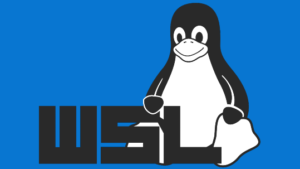I was wondering what to do with the former Windows XP machine I had rescued from the trash and installed Linux Mint on. The machine is so under-powered that I’d been having trouble coming up with ideas of what to do with it. So, I decided I’d try installing Ubuntu.
I knew this wouldn’t be easy because, as I mentioned in my previous post, I have Wi-Fi access where I live but no access at all to the router. I really wanted to see how well an installation of Ubuntu would do on this weak machine so I forged ahead.
I used Etcher to copy the Ubuntu installation files to a USB stick and did the basic Ubuntu installation without any problems. But, as with the Mint installation, I couldn’t get my Wi-Fi card to work because the drivers needed to be updated.
This is where things got sticky. With the Mint installation, I was able to connect to my Windows 10 desktop with an Ethernet cable and pass Internet access through that way. But, for some reason, I couldn’t get it to work with Ubuntu installed. This made the whole process much more difficult because I had to get the drivers updated with no Internet access whatsoever on the Ubuntu machine.
This meant downloading the needed Linux drivers to my Win 10 machine, copying them to a flash drive, and then moving them over to the Ubuntu desktop and installing them.
Fortunately, I found the perfect walk-through on this page:
https://linuxforums.org.uk/index.php?topic=5842.msg104688#msg104688
Once I followed the steps there, my Wi-Fi card began to work and I had Internet access.
I’m pleasantly surprised by Ubuntu 20.04.2 LTS. I thought that because Mint Xfce was a lighter weight distribution it would run better than Ubuntu. But, that’s not the case at all. Ubuntu is almost snappy when it comes to opening apps on this seriously weak machine. Browsing the web is slow but I think this is due to the fact the desktop only has 4 GB of RAM and a really old CPU.
I really like Ubuntu and I’m going to play with it more. I am going to leave Mint installed on my laptop for now though.