If you are just getting started with your Cisco home lab equipment and you can’t seem to connect using your console cable and PuTTY, try this simple fix before you do anything else.
When PuTTY launches, under the “Session” category, SSH is the default choice under “Connection Type.” If you are connecting to a Cisco device with your blue console cable, you need to change this setting to “Serial.”
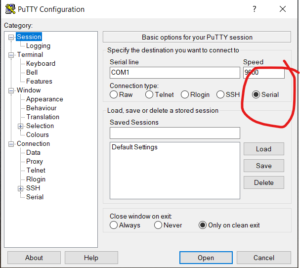
Then you can click on the “Serial” category and set everything up there.
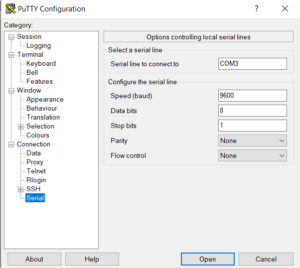
I missed that and spent an hour thinking I had a problem with my drivers and trying to update them. LOL.




